Now, I use Console2 + cygwin + ansicon + bash for my Mercurial operation.
There are several hg command that support --style STYLE formatting, e.g. log, outgoing, incoming, tip, parents, heads, glog and serve.
The most useful common with styling is hg log.
I find a good website written by Steve Losh : Styling Mercurial’s CLI, which provide several good style template for hg log, includes "slog", "nlog" and "sglog".
Styling Mercurial’s CLI
posted by Steve Losh on
January 15, 2010
January 15, 2010
Mercurial has a great command line interface and many people use it without
ever feeling the need for a GUI to manage their
repositories. However, we can make it even better by taking advantage of
Mercurial’s templating features.
In this tip I’m going to post some of the templates I use and show you how to
use them yourself. Check out
hg help templating if you want more details on how the templating actually works.
If you like what you see you can grab my templates by cloning their repository
from BitBucket:
hg clone http://bitbucket.org/sjl/mercurial-cli-templates/
NOTE: I’ve customized the colors of
my Terminal, so the colors will look different for you. If you like the colors
I’m using you can read the blog entry
I wrote about it.
Short Log
In a previous tip I described how to create an
hg slog alias that can be very useful for counting changesets. With the right styling it can be useful in your day-to-day work. Here’s what the output of my hg slog command looks like:To use this template you can edit your ~/.hgrc file to contain the following:
[alias]
Nice Log
The short log is great a quick review of the past few changesets, but for a much more detailed view of a particular changeset I’ve created an
hg nlog alias, which looks like this:To use this template you can edit your ~/.hgrc file to contain the following:
[alias]
Short Graphlog
The graphlog command is wonderful for reviewing the history of repositories with branches, but we can make it more compact and easier to read with another template. The result looks like this:
To use this template you can edit your ~/.hgrc file to contain the following:
[alias]
===============================================================
I find a way no need to put /full/path/to/ the map-cmdline.xxx, just need to put the map-cmdline.xxx in C:\Program Files\TortoiseHg\templates, the set the alias as:[alias]slog = log --style slog
nlog = log --style nlog
sglog = log --style sglog
Then just try the following command:hg slog -l10hg slog -l10 -v
hg nlog -r tip
hg nlog -r tip -p
hg sglog -l8hg sglog -l8 -v
Have fun :)
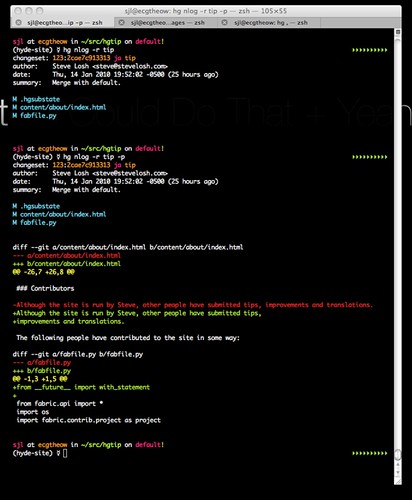
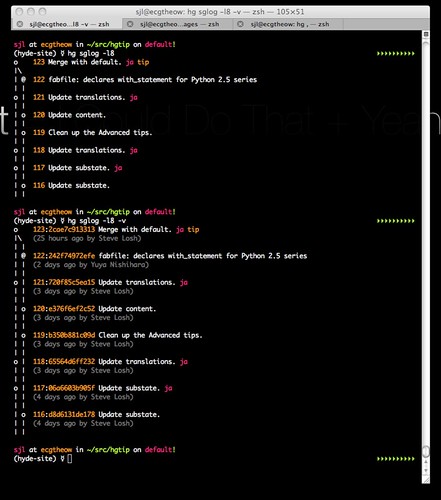
沒有留言:
發佈留言